Organizations Projects allow fine-grained rights management: members can only perform a restricted set of actions by default. Moreover, project settings enable customising which actions members can perform on a per-project basis.
Default restrictions for members
The following section lists the default behavior of organization projects.
On Newzik Web
On Newzik Web, project members (as opposed to project admins) cannot do the following actions:
- Add other members to the project or assign roles
- Add pieces or parts to the project
- Reorder parts of the project
- Delete pieces or parts from the project
- Edit the title of the project
- Edit the title and other metadata of pieces and parts in the project
- Delete the project
- Export pieces or parts from the project (includes printing)
- Copy pieces in their personal library
- Generate Livescores
In the Newzik App
In the Newzik App, the same restrictions as on Newzik Web apply. In addition, the following actions are not allowed for project members:
- Use the crop feature
- Use the rearrange feature
- Export pieces or parts from the project, or copy pieces or parts to their own library
- Transpose
Custom restrictions for members via Project Settings
It is possible to alter default behavior using the Settings panel in Newzik Web:
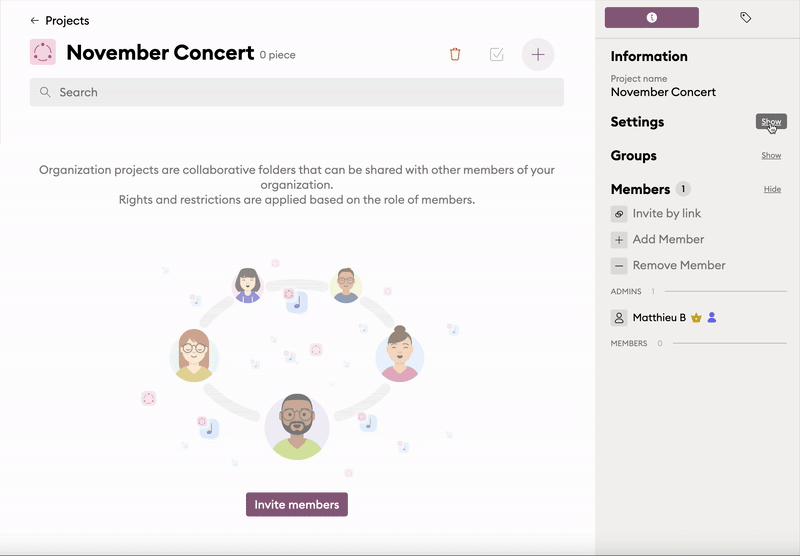
The following settings can be customized:
- Printing: you can allow members to export PDF files or print them from the project (w.r.t. possible restrictions for Publishers' scores).
This is disabled by default - Crop and rotation: allow members to change crop and rotation settings. Note that these settings are applied to all members of the project.
This is disabled by default. - Bookmarks: allow members to create, edit, and delete bookmarks.
Enabled by default. - Media creation and recording: allow members to record audio and add media.
Disabled by default for new projects. - Jump: allow members to create, edit, and delete jump buttons.
- Default visibility for Annotation Layers: set the default privacy setting (Private, Public, or Shared) for layers when they are created.
